Transferring crypto from one wallet to another may seem tricky at first. If you’re wondering how to transfer USDT from Binance to MetaMask, you’re in the right place. This guide will walk you through every step, so you don’t miss a beat.
Whether you’re diving into DeFi or simply want more control over your assets, moving USDT to MetaMask is a practical and empowering decision. Let’s break it down in the simplest way possible.
Why Send USDT to MetaMask?
- Security: MetaMask gives you full control of your private keys.
- Access: Explore decentralized finance (DeFi), swap tokens, and use dApps.
- Flexibility: Choose your preferred network (Ethereum, BSC, Polygon, etc.)
Before You Start: Key Requirements
- A verified Binance account
- Installed and set-up MetaMask wallet (extension or mobile app)
- Enough native token (ETH, BNB, etc.) for gas fees
- Correct wallet address copied from MetaMask
Steps to Transfer USDT from Binance to MetaMask
1: Open MetaMask and Select the Right Network
USDT can exist on multiple blockchains such as:
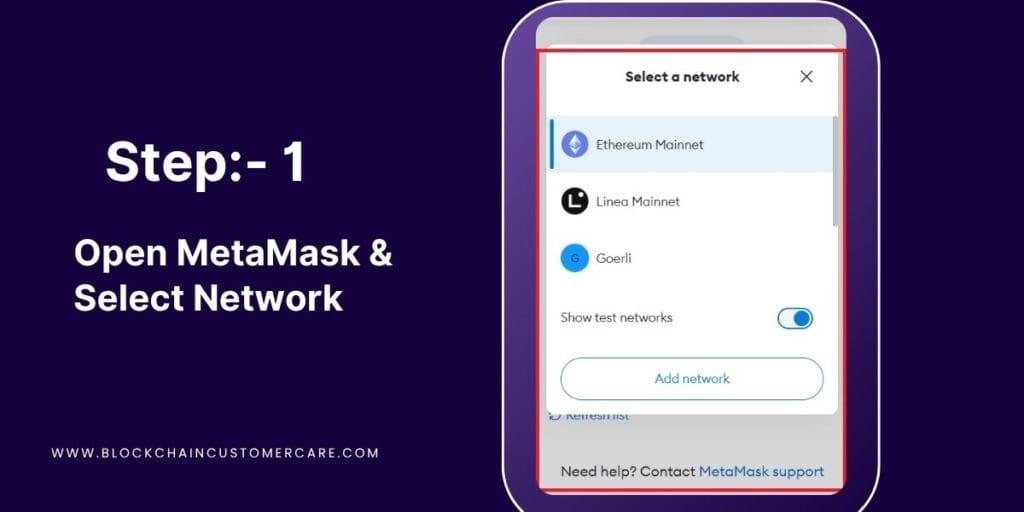
- Ethereum (ERC-20)
- Binance Smart Chain (BEP-20)
- Polygon (POS)
Open your MetaMask extension or app and make sure the network matches the one you’ll choose in Binance. If you don’t see the network (e.g., BSC or Polygon), you’ll need to add it manually using Chainlist.org.
2: Copy Your MetaMask Wallet Address

Click on your MetaMask wallet address (top center). It will automatically copy to the clipboard. This is the address you’ll paste in Binance during the withdrawal process.
3: Go to Binance and Withdraw USDT

- Log in to your Binance account.
- Go to Wallet > Fiat & Spot
- Find USDT and click Withdraw
- In the withdrawal form:
- Paste your MetaMask wallet address
- Select the network (ERC20, BEP20, or Polygon)
- Enter the amount
- Click Withdraw and complete the security verification steps.
4: Check the Transaction Status
After you’ve submitted the withdrawal:
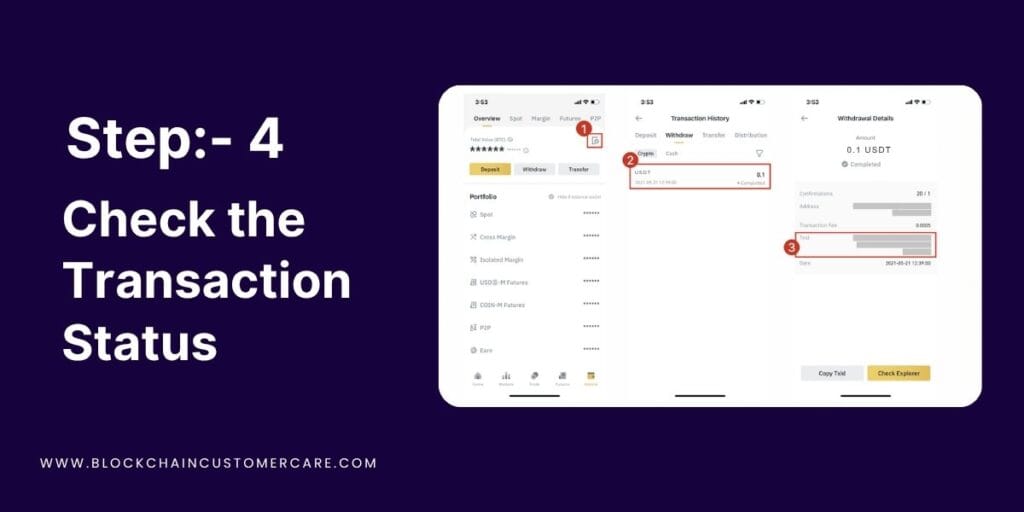
- Go to Binance Transaction History to find the TxID (transaction ID)
- Use the correct block explorer based on your network:
- Etherscan.io for Ethereum
- BscScan.com for Binance Smart Chain
- Polygonscan.com for Polygon
Paste the TxID or wallet address to track your transfer.
5: Add USDT to MetaMask Manually (If Not Visible)
Sometimes, USDT won’t show up automatically. Here’s how to fix that:

- Go to MetaMask > Assets > Scroll down > Click Import Tokens
- Paste the USDT token contract address for your selected network:
- ERC-20 (Ethereum): 0xdAC17F958D2ee523a2206206994597C13D831ec7
- BEP-20 (BSC): 0x55d398326f99059fF775485246999027B3197955
- Polygon: 0x3813e82e6f7098b9583FC0F33a962D02018B6803
- Click Add Custom Token and then Import
What If You Used the Wrong Network?
If you mistakenly sent USDT on the wrong network, don’t panic:
- You may still recover it if you have access to the private key or seed phrase.
- Add the correct network in MetaMask (e.g., BSC or Polygon).
- Use MetaMask Bridge to transfer assets to your intended network if needed.
- You may need native gas tokens (ETH, BNB, or MATIC) to pay for bridging.
Final Tips for a Smooth Transfer
- Always double-check the wallet address and selected network.
- Save some BNB, ETH, or MATIC in MetaMask for future gas fees.
- Bookmark trusted explorers to track your transactions.
- Use only official links for MetaMask, Chainlist, and Binance.
If you’re interested in doing more with MetaMask or managing your funds across platforms, check out these helpful guides:
FAQs About Transferring USDT
Why is my USDT not showing in MetaMask?
You may need to manually add the USDT token using its contract address under “Import Tokens.”
Do I need to pay gas fees?
Yes. Each network charges gas fees in its native token (ETH, BNB, or MATIC). Keep a small balance for transactions.
How do I find USDT’s contract address for MetaMask?
Use Etherscan for Ethereum or BscScan for BSC and search “USDT” to copy the token contract.
Final Thoughts on Sending USDT from Binance to Metamask
By following this detailed guide, you should now be able to send USDT from Binance to MetaMask confidently. Remember the core principles: match your networks, double-check addresses, and understand gas fees. Taking control of your digital assets opens up a world of possibilities in the decentralized space. Happy transferring!
Need help with your USDT transfer or setting up a MetaMask wallet? Contact us for instant assistance.




