If you’ve lost access to your Rabby wallet, this guide covers every scenario of recovering your Rabby wallet, from forgotten passwords to seed phrase issues. With simple language and real solutions, we’ll help you understand the problem, troubleshoot it yourself, and know when to ask for help.
After reading this article, you’ll be able to:
- Identify what’s keeping you out of your wallet
- Follow clear steps to recover it safely
- Know what tools and options work best based on your situation
- Understand when it’s time to look beyond DIY recovery
How Rabby Wallet Recovery Works
Rabby Wallet is a non-custodial wallet, meaning you control your private keys. It’s available as both a desktop application and a browser extension to manage your crypto.
You can import an existing wallet with the browser extension or connect to it via the desktop app. Rabby also supports integration with mobile wallets like MetaMask, Trust Wallet, and Bitget, and hardware wallets like Ledger and Trezor.
To recover your wallet, you’ll need either your 12-word seed phrase or your wallet password. Both versions, desktop and browser, offer recovery options as long as the app hasn’t been deleted or reset.
Let’s go through each recovery case.
How to Recover Your Rabby Wallet IF?
Let’s explore how to recover your rabby wallet if you:-
- You Forgot Your Rabby Wallet Password
- You Lost Your Seed Phrase
- Your Seed Phrase Isn’t Working
- You Have an Incomplete or Invalid Seed Phrase
- You Never Created a Seed Phrase
- The Rabby App or Extension Is Broken or Unresponsive
Here’s step-by-step guidance to help you recover access based on your specific situation.
1. You Forgot Your Rabby Wallet Password
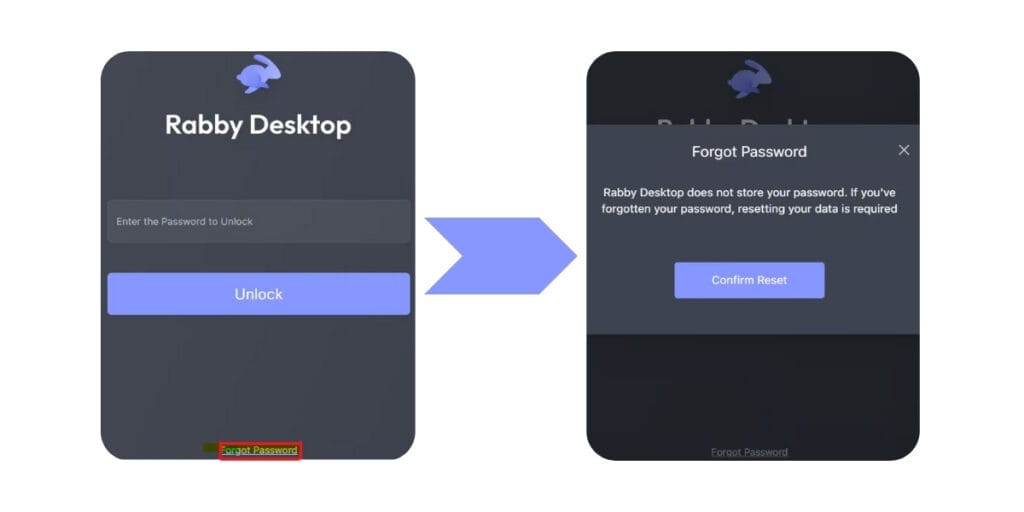
If you can’t recall your wallet password, recovery is still possible as long as you have your seed phrase.
For Desktop App (Windows):
- Open the Rabby app.
- Click “Forgot Password.”
- Choose “Reset Application Data.”
- Reconnect your wallet using your 12-word seed phrase.
For Browser Extension:
- Uninstall the Rabby extension.
- Reinstall it from the official Chrome Web Store.
- Click “Import Wallet” and enter your seed phrase during setup.
Note: Mac desktop users need to reconnect Rabby to an external wallet like MetaMask or Ledger instead.
2. You Lost Your Seed Phrase
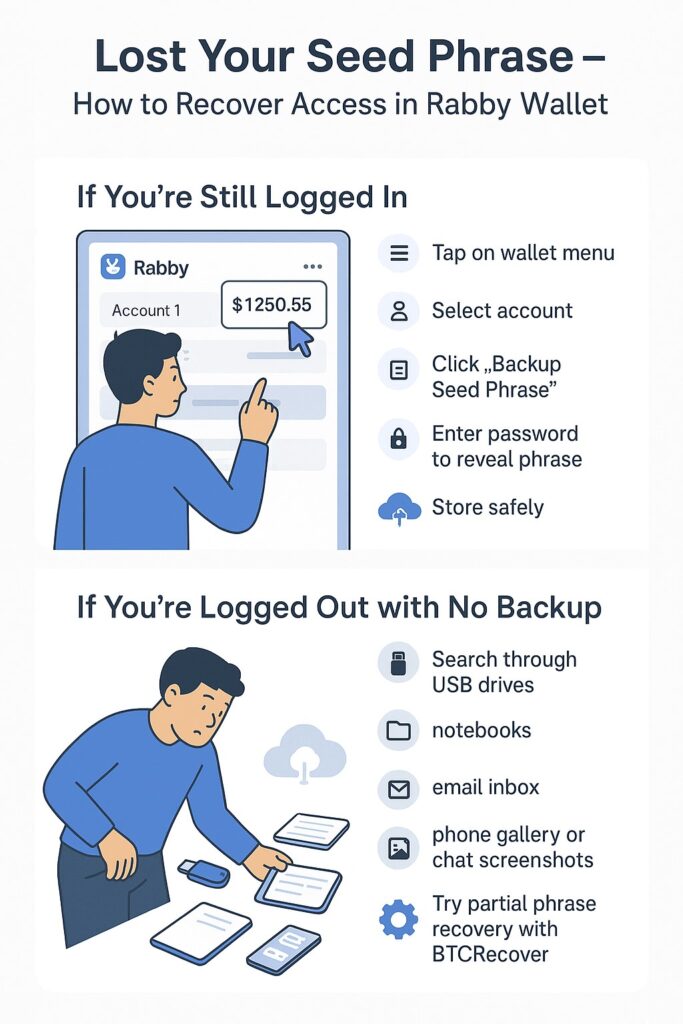
The seed phrase is your wallet’s master key. Without it, there’s no way to reset your password or restore the wallet once uninstalled.
If you’re still logged in to Rabby:
- Open the wallet menu and select your account.
- Click “Backup Seed Phrase.”
- Enter your password to view and store the phrase securely.
If you’re logged out and have no backup:
- Check notes, external drives, USBs, or old screenshots.
- Look through cloud folders, email drafts, or even chat messages.
- If you remember parts of the phrase, you may use tools like BTCRecover to attempt partial recovery.
3. Your Seed Phrase Isn’t Working
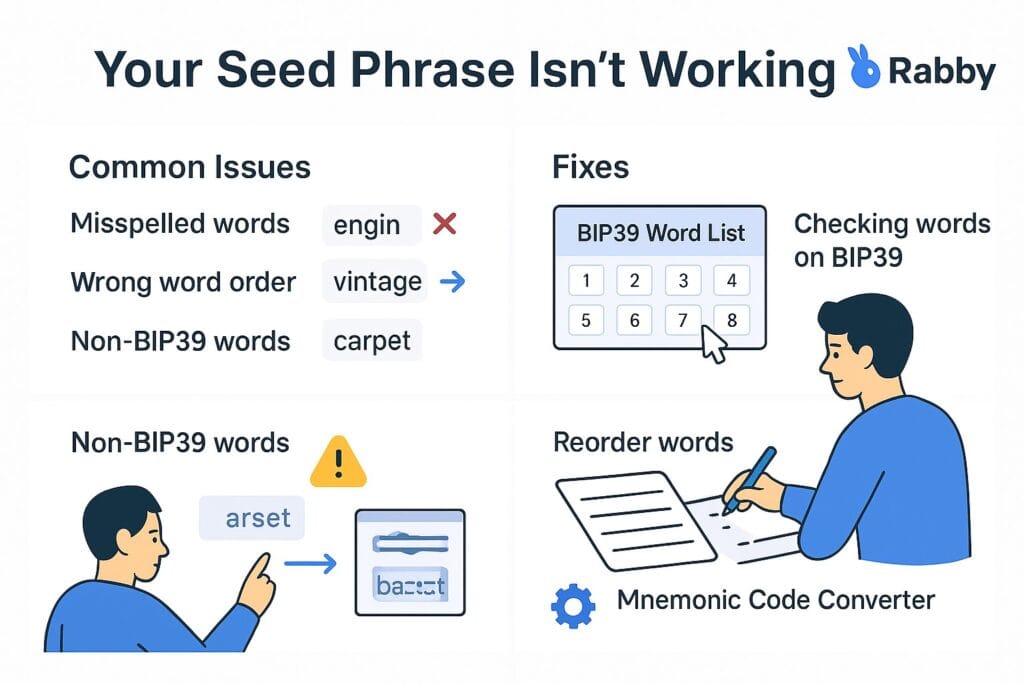
If Rabby shows errors when you enter your seed phrase, the issue could be:
- Misspelled words
- Incorrect word order
- Using words not part of the BIP39 standard list
What to do:
- Double-check spelling against the BIP39 word list.
- Try different word orders if unsure.
- Use tools like Mnemonic Code Converter or Mnemonic Checker to validate your phrase.
Tip: If you’re confident you wrote the phrase correctly but it still fails, recovery tools may help, but they do require some technical skill.
4. You Have an Incomplete or Invalid Seed Phrase
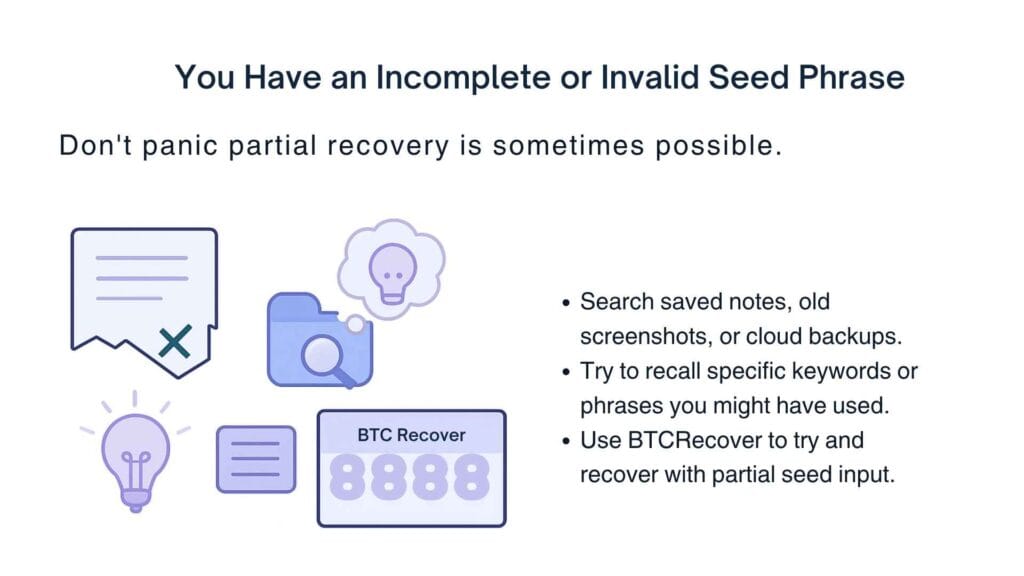
If you’re missing one or more words from your 12-word phrase, recovery becomes harder, but not impossible.
Steps to try:
- Think back to where you saved or wrote your notes, screenshots, cloud backups.
- Try to recall common patterns or keywords you may have used.
- Use software like BTCRecover that can attempt to fill in missing words, if you remember some of the phrase.
5. You Never Created a Seed Phrase
Some users believe they created a Rabby wallet when they actually just connected an existing one, such as MetaMask or a hardware wallet.
If this is your case:
- Reopen Rabby and connect the same external wallet (e.g., MetaMask, Ledger).
- Rabby doesn’t generate new keys for the desktop wallet, it’s links to ones you already own.
Helpful reminder: Double-check the original wallet type you used. If it was MetaMask, open it and reconnect it to Rabby.
6. The Rabby App or Extension Is Broken or Unresponsive
Sometimes the issue isn’t your password or seed phrase, it’s the app itself. Updates, bugs, or corrupted files can cause freezing or loading problems. How to fix it:
For Browser Extension:
- Remove the extension from your browser.
- Clear your browser cache.
- Reinstall Rabby from the official website.
For Desktop App:
- Clear local application data (AppData folder).
- Reinstall the Rabby desktop app.
- Ensure your operating system is up to date.
After Recovery: Secure Your Wallet Better
Once you successfully recover your wallet, take a few important steps to avoid facing this again:
- Store your 12-word seed phrase in a safe, offline location.
- Use a password manager to store login credentials.
- Connect Rabby to a hardware wallet like Ledger or Trezor for long-term security.
- Always connected with Rabby Wallet customer service for future reference.
If you still need help, you can contact us. At Blockchain Customer Care, we help crypto users protect their assets and continue their journey safely in the digital world.
FAQs About Recovering Rabby Wallet
Is it safe to store my seed phrase digitally?
No. Avoid storing it on your phone, email, or cloud. Use an encrypted offline method or write it down and store it securely.
What’s the safest way to store my password and seed phrase?
Use a trusted password manager for your password. For the seed phrase, store it physically in two secure, separate locations.
Where can I get help if recovery tools don’t work?
If you’ve exhausted all methods, reach out to a wallet recovery expert or contact us at Blockchain Customer Care for a trusted helpline.
Final Thoughts
Recovering your Rabby Wallet depends on whether you still have access to your seed phrase, password, or installed app. The earlier you act, the better your chances. Whether you’re dealing with a forgotten password or an invalid seed phrase, this guide helps you take control with confidence.




