Are you looking to convert BTC to USDT on Bybit efficiently? Whether you’re aiming to lock in profits, reduce risk, or simply manage your portfolio, understanding the best methods to convert your Bitcoin (BTC) into Tether (USDT) on Bybit is crucial.
Many users also look to receive USDT from Blockchain networks directly into their exchange accounts as part of their broader crypto management strategy. This guide will walk you through the most effective ways to convert on Bybit, ensuring you get the most value from your conversion while providing clear, reliable information for an engaging experience.
Understanding Your Options: Why Convert BTC to USDT?
Converting your BTC to USDT, a stablecoin pegged to the US dollar, is a common practice in the cryptocurrency world. It allows traders and investors to:
- Secure Profits: When BTC’s price rises, converting to USDT lets you “cash out” your gains without leaving the crypto ecosystem.
- Mitigate Volatility: If you anticipate a market downturn, moving to USDT can protect your assets from sudden price drops.
- Prepare for New Investments: Having funds in a stablecoin like USDT makes it easier to quickly buy into other cryptocurrencies when opportunities arise.
Bybit offers straightforward ways to perform this conversion, but knowing the nuances can significantly impact the amount of USDT you receive.
Method 1: The Direct “Convert” Feature (Quick but Less Optimal)
Bybit provides a simple “Convert” function, which might seem like the quickest way to convert BTC to USDT on Bybit. While convenient, it often results in a slightly less favorable exchange rate compared to using the spot market.

Steps using the Direct Convert Feature:
- Access Convert Page: From your Bybit account, navigate to your “Funding Account” or “Unified Trading Account.” Look for the “Convert” option.
- Select Assets: Choose “BTC” as the asset you want to convert “from” and “USDT” as the asset you want to convert “to.”
- Enter Amount: Input the amount of BTC you wish to convert, or click “All” to convert your entire balance.
- Get Quote: Click “Get a Quote” to see the proposed exchange rate and the amount of USDT you will receive.
- Confirm: If the rate is acceptable, confirm the transaction. The conversion is immediate.
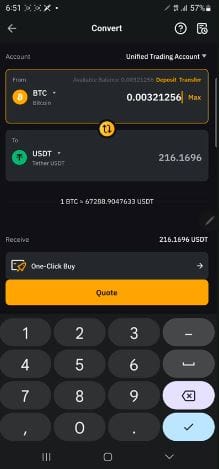
This method is ideal for very small amounts or when speed is your absolute priority over getting the best possible rate.
Method 2: Spot Trading (Recommended for Maximum Value)
For most users, especially those dealing with larger amounts, using the “Spot” trading section is the most efficient and recommended way to convert BTC to USDT on Bybit. This method allows you to execute trades at market prices, often securing a better rate than the direct convert feature.
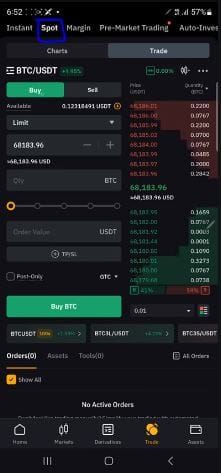
Steps to Convert BTC to USDT via Spot Trading:
1. Navigate to Spot Trading: Log in to your Bybit account. On the mobile app, tap “Trade” at the bottom. On the desktop, look for the “Spot” section under Trade.
2. Select Trading Pair: Ensure the trading pair selected is “BTC/USDT.” If not, search for and select it.
3. Choose “Sell”: Since you are converting BTC to USDT, you will be “selling” your Bitcoin. Make sure the “Sell” tab is active.
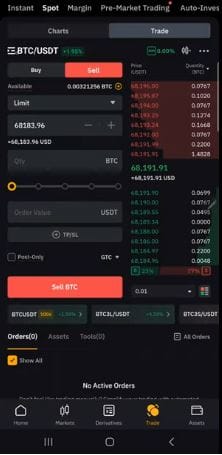
4. Set Order Type (Market Order Recommended):
- For an instant conversion at the current market price, select “Market Order.” This is usually the quickest way to execute your conversion.
- If you want to convert at a specific future price, you can use a “Limit Order” and set your desired selling price. Your order will only execute when BTC reaches that price.
5. Enter Amount: Specify the amount of BTC you wish to sell. You can use the slider or click “All” to sell your entire available BTC balance.
6. Execute Trade: Review your order details and click the “Sell BTC” button. Your order will be filled almost instantly if using a market order.
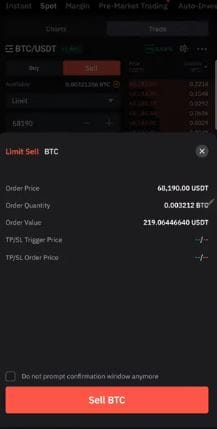
After the transaction, the corresponding amount of USDT will appear in your Spot account or Unified Trading Account.
Latest Article: Do you need Crypto.com virtual card activation?
Key Considerations for a Smooth Conversion
- Market Price Fluctuations: The price of BTC can change rapidly. Using a market order ensures immediate execution but at the current market price.
- Fees: Be aware of any trading fees associated with spot trading. Bybit typically has competitive fees, but it’s good practice to know them.
- Account Balance: Ensure your BTC is in the correct account (Spot Account or Unified Trading Account) before attempting the conversion.
- Security: Always ensure you are on the official Bybit website or app to prevent phishing scams.
FAQs About Converting BTC to USDT on Bybit
Is there a difference between “Convert” and “Spot Trading” on Bybit?
Yes, there is. The “Convert” feature offers quick, direct conversions but often at a slightly less favorable rate. “Spot Trading” allows you to buy or sell at market prices, generally providing better rates, especially for larger transactions.
Why would I convert my BTC to USDT instead of withdrawing to my bank?
Converting to USDT keeps your funds within the crypto ecosystem, allowing you to quickly re-enter the market or trade for other cryptocurrencies without the delays and potential fees associated with bank transfers. It’s a way to “stable” your crypto value temporarily.
How long does it take to convert BTC to USDT on Bybit?
Using the “Instant Convert” feature or a “Market Order” on the Spot trading platform, the conversion is usually instantaneous, completing within seconds or minutes.
Final Thoughts on Covert Bitcoin to Tether
Converting BTC to USDT on Bybit is a fundamental skill for any crypto enthusiast. By choosing the right method, spot trading for the best value, you can efficiently manage your digital assets and navigate the crypto market with greater confidence. Happy trading!




